The standard app communication method can be set to Bluetooth (default), wireless LAN/FTP, and USB.
Communication interface
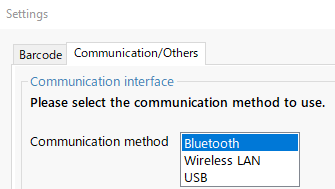
- Bluetooth:
- Communication method using "Bluetooth". Use "File Send/Receive" to send and receive files.
The PC side uses OseComm32. - Wireless LAN:
- "Wireless LAN" This is a communication method using wireless LAN. Use "FTP Send" and "FTP Receive" to send and receive files. The PC side uses an FTP server.
- USB:
- This is the communication method using "USB". Use "File Send/Receive" to send and receive files. The PC side uses OseComm32.
(Caution)
For more information, see Install the OseComm32 utility.
Display example:
Display example:
Various customization
Last updated: 2025/01/23