The master file is set in the master settings on the main screen.
(Startup method)
Standard app editor ⇨ Select the menu whose function is collection or collation ⇨ Select [App screen...] ⇨ screen ⇨ Reference masterOperation example:
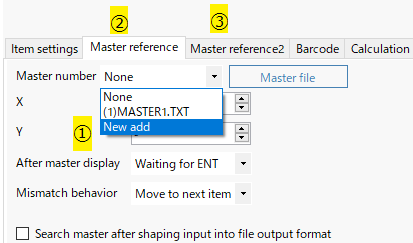
1. Master file settings
- Configure the master file. Displayed when you select Create new from master number on the master reference tab of the app screen settings. If you have already created master file settings, select the master number and press the master file settings button to display it.
Operation example:
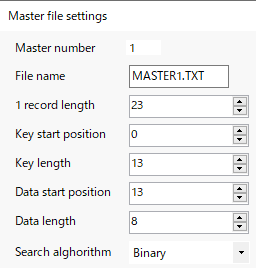
- Master number: This is the number to specify the master.
- File name: Master file name.
- 1 record length: Length of one record in the master file.
- Key start position: The start position of the key used for search. Master reference refers to records that match the input by barcode reading and the key specified here.
- Key length: The length of the key.
- Data start position: The data start position to refer to. Master lookup displays this data among matched records. If you use the partial reference function, you can refer to data different from this specification.
- Data length: Length of the data to be referenced.
- Search method: sequential/binary
Master file
A master file is created by stacking fixed-length records. The length of one record is 1 record length.
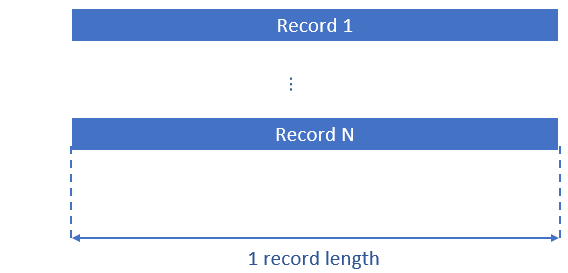
Structure of one record
One record has the following structure.
Store the key, data, and other data so that the total size is one record length.
It can also include line breaks, delimiters, and other data.
(We recommend configuring it with only necessary data so as not to overwhelm storage capacity.)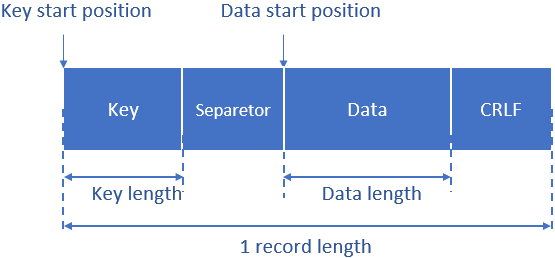
(Master file example)
Setting value:
1 record length=23 (13+8+2)
Key start position=0
Key length=13
Data start position=13
Data length=8
[CRLF] (2 bytes)
Master file name: MASTER.TXT
Content:
2035164110001ProductAAAA
2035164110002ProductBBBB
Structure of one record when using master reference2
When using master reference2, one record has the following structure.
Store the key, data, master reference2 data, and other data so that the total size is one record length.
It can also include line breaks, delimiters, and other data.
(We recommend configuring it with only necessary data so as not to overwhelm storage capacity.)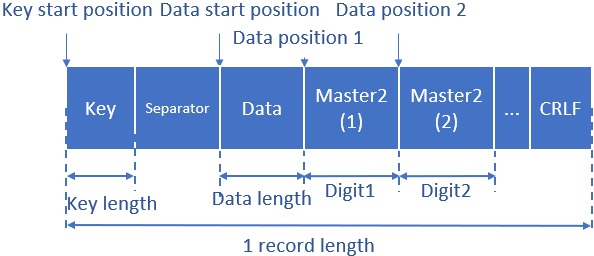
(Example of master file when using master reference2)
Setting value:
1 record length=33 (13+8+6+4+2)
Key start position=0
Key length=13
Data start position=13
Data length=8
Data1 position = 19
Number of digits of data1 = 6
Data2 position = 25
Number of digits of data2 = 4
[CRLF] (2 bytes)
Master file name: MASTER.TXT
Content:
2035164110001 Product AAAA1000mm100g
2035164110002ProductBBBB_250mm_25g
2. Master reference
-
- Master number
Specify the master file to refer to. If you select Create a new file, the master file settings screen will be displayed. If you do not want to use it, select "Not set". If 1 to 6 (file name) is selected, the specified master file will be searched and data with matching key items will be displayed.Operation example:
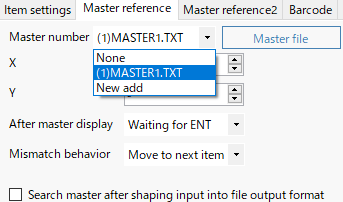
- X coordinate
The X coordinate to display master data. Displayed with the data start position and length specified in the master settings.Operation example:
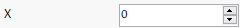
- Y coordinate
Y coordinate to display master data. Displayed with the data start position and length specified in the master settings.Operation example:
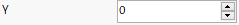
- Operation after master display
Specifies what happens after viewing master reference data.
Wait for ENT key: Press the ENT key to execute the next item.
Display for 1-9 seconds: Executes the next item after the specified number of seconds (1-9) has elapsed.Operation example:
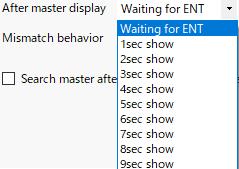
- Operation in case of mismatch
Specify the behavior when no matching data exists in the master file.
Move to next item: Perform the next item.
Waiting for re-input: Waits for the key item in the master file until data matching the key item is entered.Operation example:
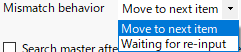
- Search master after shaping input into file output format (System ES12.0 or later)
Specifies whether the input used for master search is shaped into a file output.
- Master number
3.Master reference2
- Used to display other parts of records in the same master file as the master reference.
Operation example:
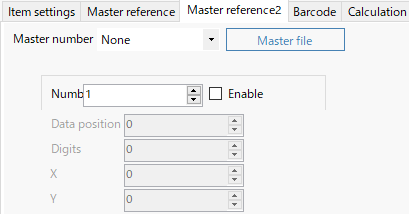
- Master number
Specify the master file to refer to. Uses the same master file as the master reference tab. Choices are synchronized with the master reference tab.Operation example:
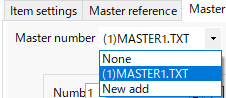
- Number
This is the number of the master reference2. You can create settings for each of 1 to 5. - Enable
Specify whether to enable/disable the master reference2 of the selected number. - Data location
Specify the location of the data to be referenced from the master file record. Specify the data position starting with 0 at the beginning of the record. - X coordinate
The X coordinate at which to display the master reference data. Displayed with the data start position and length specified in the master file settings.Operation example:
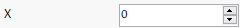
- Y coordinate
Y coordinate to display master reference data. Displayed with the data start position and length specified in the master settings.Operation example:
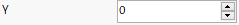
- Master number