You can edit the menu structure, app content, and various settings of the Standard app.
For instructions on setting using the Standard app editor, see Standard app settings.
(Important)
- Standard app editor requires the use of a compatible system version of OPH-5000i.
- You can update the OPH-5000i's system from System update in the Standard app editor.
For more information, see Updating the OPH-5000i system.
| Standard app editor | OPH-5000i compatible system version |
|---|---|
| ES12.0 | ES12.0 or higher |
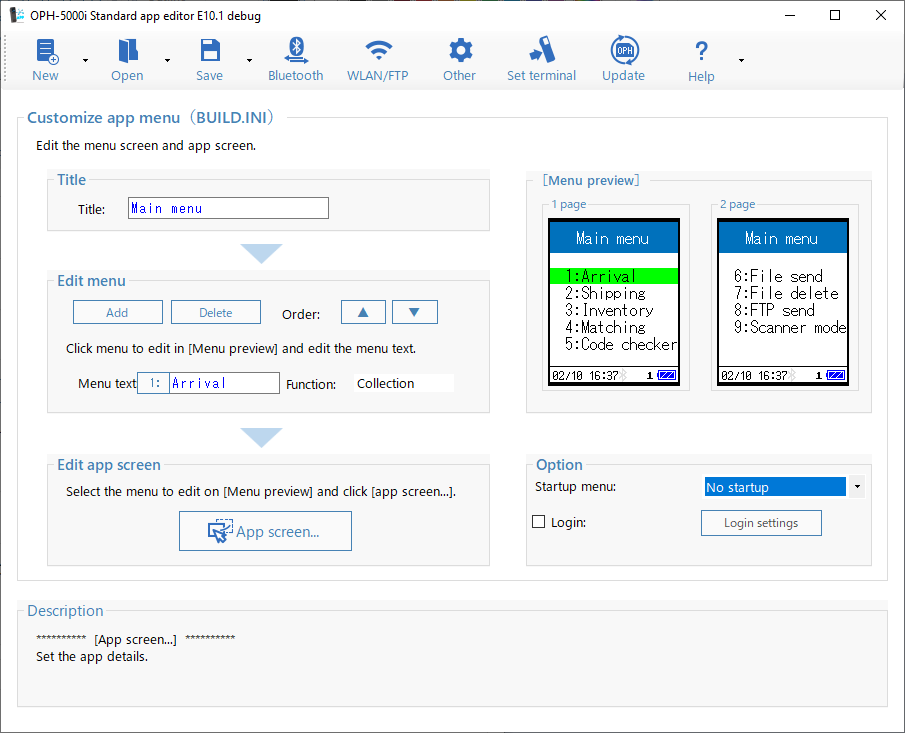
Release history
ES12.0 (2025/01/23)
- Released a standard app editor.
Updated OS to TH21J12 and standard application to TH16J20.
Standard app editor features
Standard app editor can do the following.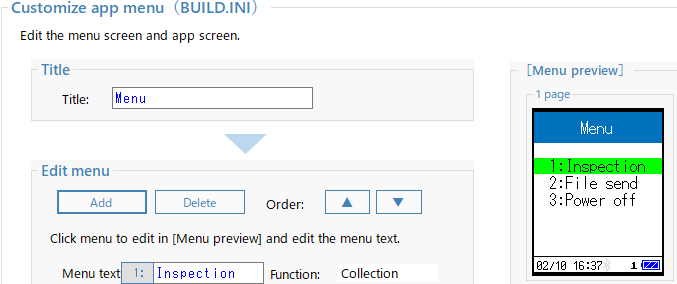
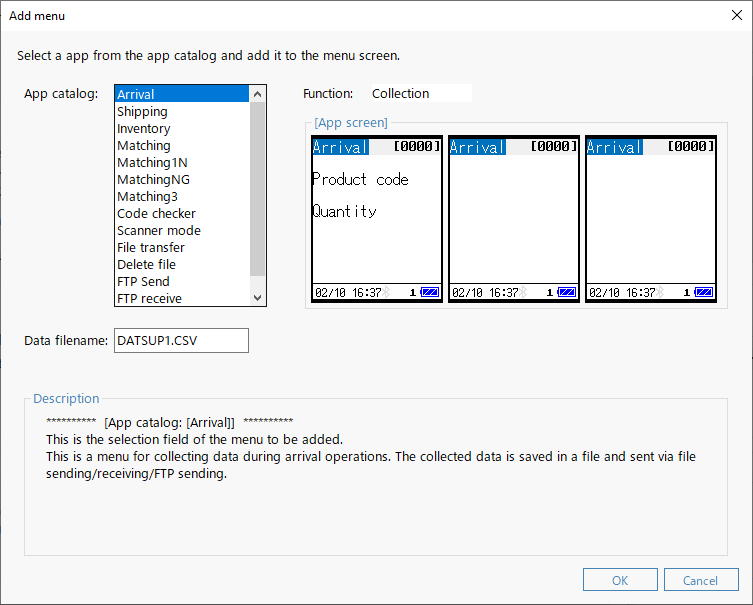
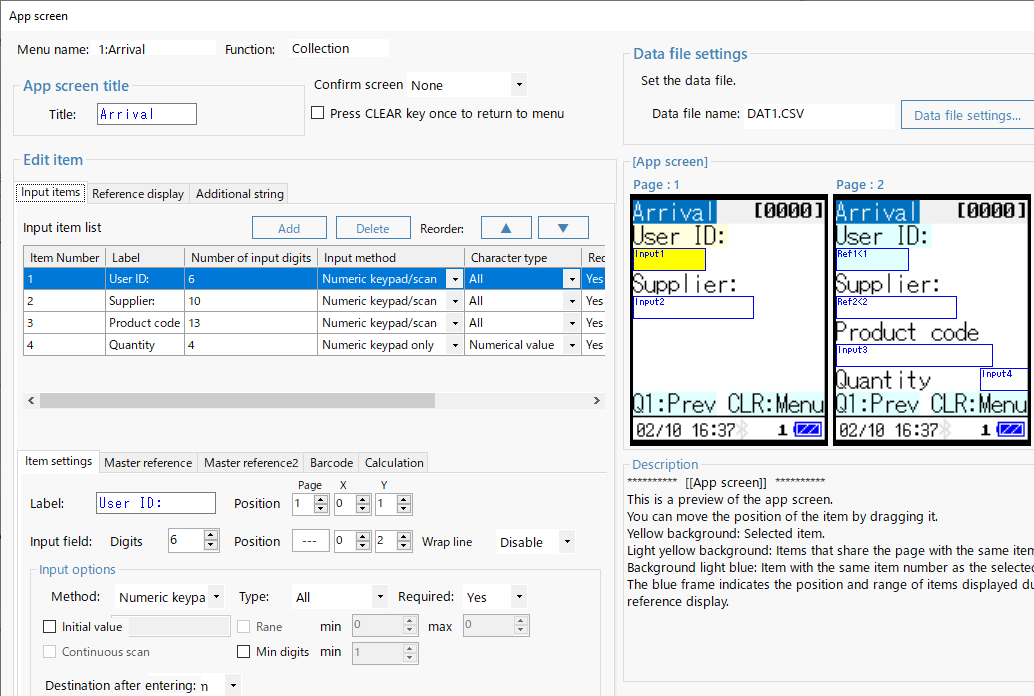

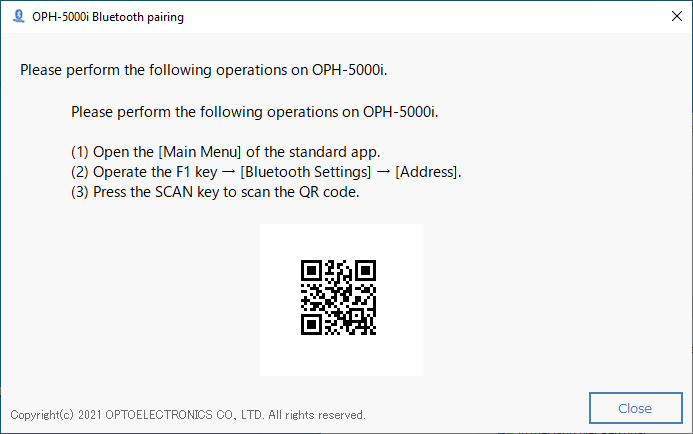
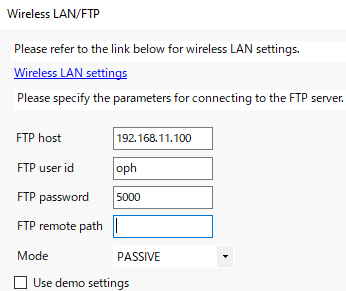
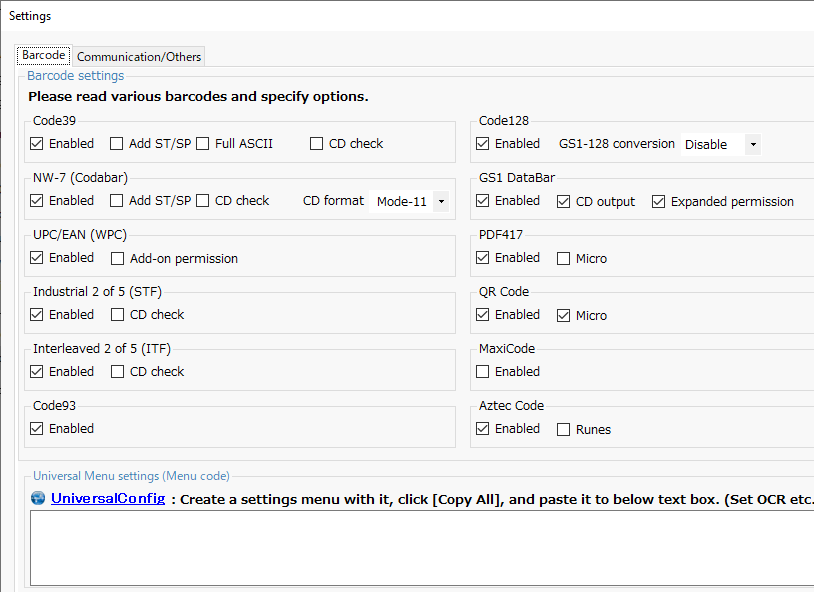
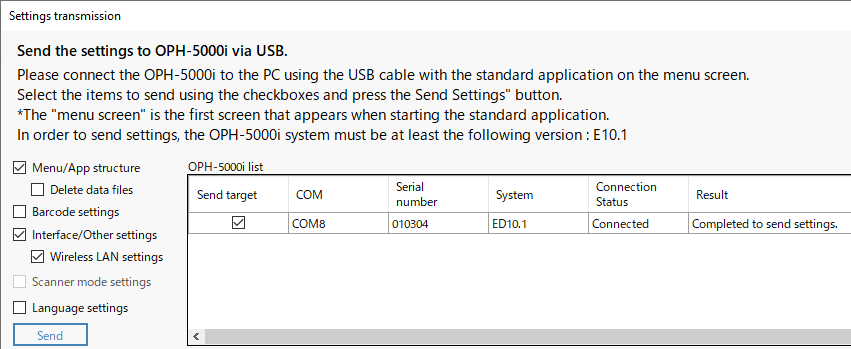
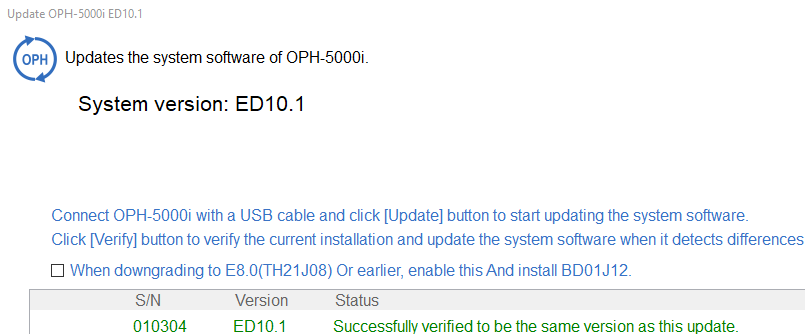
Install
Install Standard app editor using the following steps.-
If the USB driver is not installed, follow the steps on the next page to install it.
- Unzip the zip file to get the following file.
SetupSTDEditor.msi
setup.exe - Open the setup.exe file to launch the installer.
- Please install according to the guidance. You can leave all the setting items displayed during installation at their default values.
- When the installation is completed successfully, a shortcut with the name "OPH-5000i Standard app editor ##.#" will be registered in the Opticon folder of the start menu by default. (##.# is the system version name.)
Last updated: 2025/01/23