How to start:
System menu ⇨ Storage menu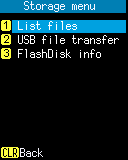
Operation:
- [1] List files:
- Open List files.
- [2] USB file transfer:
- Open USB file transfer.
- [3] FlashDisk info:
- Open FlashDisk information.
- [CLEAR] key:
- Return to the System menu.
Storage menu overview
In the storage menu, you can do the following:- List files
-
- List files in the FlashDisk
-
File menu
- Show file (Text file, Image file)
- Delete file
- File information
- USB file transfer
-
- USB MSD (USB mass storage mode)
- FlashDisk information
-
- Volume serial number
- Used capacity, Free capacity
- Format FlashDisk
Last updated: 2021/06/25