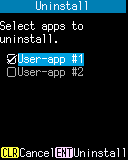
Operation:
- User-app #1:
- Select User-app #1 to uninstall.
- User-app #2:
- Select User-app #2 to uninstall.
- [ENT] key:
- Uninstall the selected User Applications and restart.
- [CLEAR] key:
- Return to Install menu.
If you uninstall the currently selected User Application, the following “No Application” screen will be displayed after restarting.
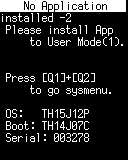
See also
- Switch application
- You can check the installation destination and version name of the User Application.
- Installation files
- You can install the User Application.
Last updated: 2021/06/26