You can register up to 30 Profiles.
How to start:
If no Profile is registered:
If the Profile is registered:
System menu ⇨ Settings menu ⇨ WLAN settings ⇨ Wireless settings ⇨ [F1] Profile settings ⇨ [F2] Add new profile
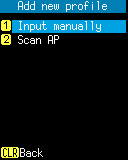
Operation:
- [1] Input manually:
-
The following Text editing screen opens.

Operation:
Enter the SSID and press [ENT] key to add a new Profile of the entered SSID and open the Profile settings screen of the Profile.
Press [CLEAR] key to return to previous screen without saving the new profile. - [2] Scan AP:
-
Scan the access points of wireless LAN and display the list of access ppoints. You can select a wireless network from them and add new Profile for it.
While scanning...

After scanning

← List of access points:
SSID / RSSI← Details of selected access point:
SSID / channel / BSSID
Operation:
- [Q1] key, [Q2] key:
- Move the focus within the access point list. The details of the selected access point are displayed at the bottom.
- [F1] key:
-
Add a Profile for the selected access point and open the Profile settings of the Profile.
- [SCAN] key:
-
Scan the access point again.
- [CLEAR] key:
- Return to previous screen.
Note:
If the same SSID is already registered, "This SSID has already been registered" message is displayed and you cannot add it.Last updated: 2021/06/19