Steps for updating from TH15J11 or earlier
- Connect OPH-5000i to your PC using a USB cable.
- Press [Q1]+[Q2] keys for more than 2 seconds to display SYSTEM MENU.
- Select USB MSD.
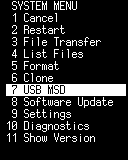 ⇨
⇨
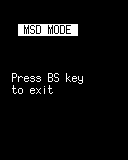
- When the connection with the PC is completed, the contents of the FlaskDisk of this machine will be displayed as a "USB drive" in Windows Explorer.
[Important] Please save all files in the OPH-5000i's storage to a PC, etc.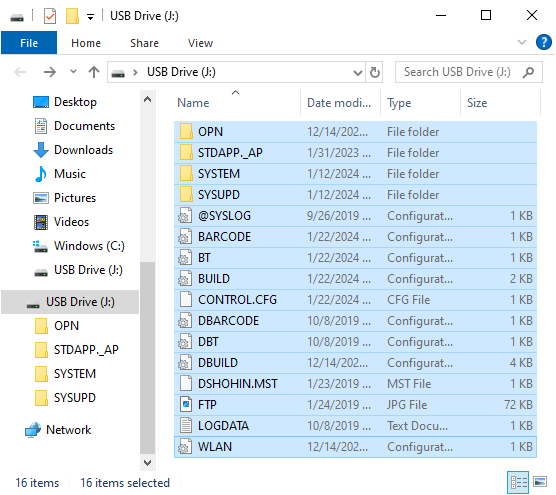
- Press the BS key to restart.
- Update the OPH-5000i system using the Standard app editor's system update.
For more information, see Updating the OPH-5000i system.
(Caution)
If the OS is TH15J11 or earlier:
- In this case, the [Update] button will be displayed, and the serial and version columns will display "N/A ", but the status column displays "Unable to retrieve system version".
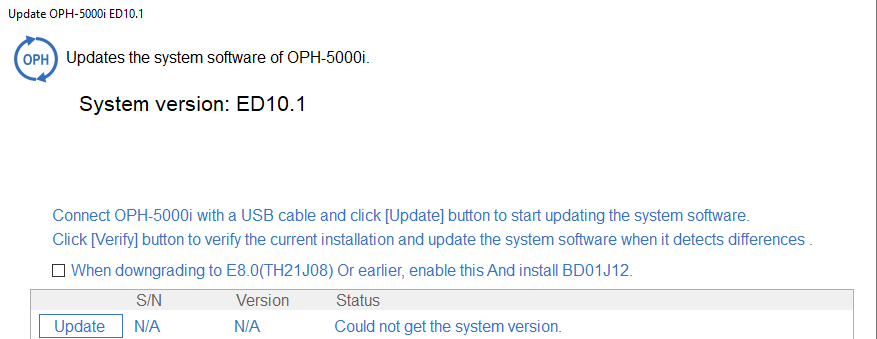
- When you click the [Update] button, a caution message will be displayed.
Click the [Yes (Y)] button to start updating the system software.
Be sure to save all files in the OPH-5000i storage in step (4). The app and all files will be deleted.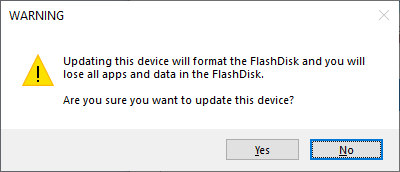
- In this case, the [Update] button will be displayed, and the serial and version columns will display "N/A ", but the status column displays "Unable to retrieve system version".
- After completing the update, please confirm that the version is correct.
- Press [Q1]+[Q2] keys for more than 2 seconds to display the system menu.
- Open System Menu ⇨ Storage Menu ⇨ USB File Transfer.
For more information, see USB file transfer.
- Write back all files saved in (4).
- Press the BS key and restart to complete.
Last updated: 2024/04/25