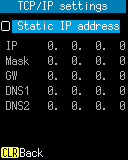
Operation:
- Static IP address:
-
Set IP address and related settings for static IP.
- IP: IP address
- MASK: subnet mask
- GW: default gateway
- DNS1: primary DNS server
- DNS2:socondary DNS server
- [ENT] key:
- If the setting has been changed, the setting is applied and returns to WLAN settings.
- [CLEAR] key:
- Discard your changes and return to WLAN settings.
Last updated: 2020/09/03