*This explanation assumes the default settings of the Standard app.
*This function can be selected in the default settings of OPH-5000i.
(Startup method)
Standard app ⇨ Main menu ⇨ FTP send(Communication method setting method)
- For information on how to set up wireless LAN, please refer to [Communication Interface] → [Wireless LAN].
- Open the “Main menu” of the Standard app.
- F1 key to open "Communication method settings".
- Select FTP.
With FTP send, you can do the following:
- FTP send processing
- Processing for sending result files when pick up function is enabled (System ES12.0 or later)
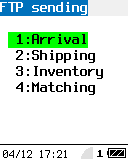 |
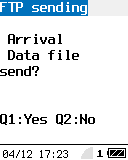 |
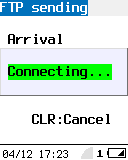 |
FTP send job selection screen |
FTP send confirmation screen |
FTP send progress display screen |
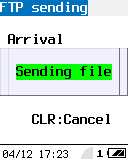 |
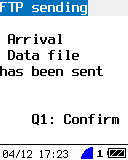 |
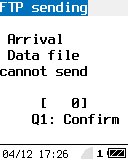 |
FTP send progress display screen |
FTP send successful completion screen |
FTP send abnormal termination screen |
 |
 |
 |
FTP send file type selection screen |
FTP send job selection screen |
FTP send confirmation screen |
 |
 |
 |
FTP send progress display screen |
FTP send progress display screen |
FTP send progress display screen |
 |
 |
FTP send successful completion screen |
FTP send abnormal termination screen |
FTP send
(Operation method)
- FTP send job selection screen
- Select the data file to send.
Operation key Operation details Number keys Select the file for each app and move to the FTP send confirmation screen. Q1 key Moves the cursor up. Q2 key Moves the cursor down. ENT/SCAN key Select the job and move to the FTP send confirmation screen. CLEAR key Return to Main menu.
- FTP send confirmation screen
- Confirm file transmission.
Operation key Operation details Q1 key Starts file sending and moves to the FTP send progress display screen. Q2 key Stops file sending and returns to the FTP send task selection screen.
- FTP send progress display screen
- The progress of file transmission will be displayed in a dialog box.
If the file was sent successfully, the screen will move to the FTP send successful completion screen.
If the file is not sent successfully, the screen will move to the FTP send abnormal termination screen.
Operation key Operation details CLEAR key Interrupts the transmission and moves to the FTP send abnormal termination screen.
- FTP send successful completion screen
- Displays that the data file was successfully sent.
Operation key Operation details Q1 key Return to Main menu.
- FTP send abnormal termination screen
- Displays that the data file could not be sent normally.
Operation key Operation details Q1 key Return to the FTP send job selection screen.
- FTP send file type selection screen (System ES12.0 or later)
- Select the file type to send.
Operation key Operation content Number key Moves to the FTP send job selection screen. Q1 key Moves the cursor up. Q2 key Moves the cursor down. ENT/SCAN key Select the file type and move to the FTP send job selection screen. CLEAR key Return to the main menu.
- FTP sending/receiving error code
-
Error number Error details -1 Communication error 0 Successfully completed 1 Initialization error 2 Username error 3 Password error 4 Type setting error 5 Passive mode transition error 6 STOR command error 7 File rename error 9 RETR command error 10 Communication interruption 11 QUIT command error
Last updated: 2025/01/23