*This explanation assumes the default settings of the Standard app.
*This function can be selected in the default settings of OPH-5000i.
(Startup method)
Standard app ⇨ Main menu ⇨ File transfer(Bluetooth transmission/reception procedure)
- Open the “Main menu” of the Standard app.
- Press F1 to open terminal settings.
- Select Bluetooth in "Communication method setting" and press the ENT/SCAN key.
- Select the address in "Bluetooth Settings" and scan the QR code for Bluetooth pairing in the standard app editor.
- After successfully pairing with the PC side, start OseComm32 after completing the settings, and click on the option Start Protocol.
- Select "6: File transfer" in the Standard app to start file transfer.
(Caution)
File transfer allows you to do the following:
- File transfer processing
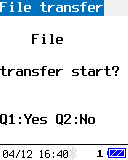 |
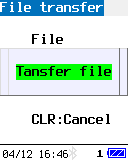 |
 |
||
| File transfer selection screen | File transfer screen | File transfer progress screen |
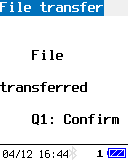 |
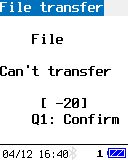 |
||
| File transfer successful completion screen | File transfer abnormal end screen |
File transfer
(Operation method)
- File transfer selection screen
- Confirm whether to perform File transfer.
Operation key Operation details Q1 key File transfer. Q2 key Cancels the file transfer and returns to the Main menu. CLEAR key Return to Main menu.
- File transfer screen
- Displays File transfer in progress.
Operation key Operation details CLEAR key Cancels file transfer.
- File transfer successful completion screen
- Displays that the file was successfully communicated.
Operation key Operation details Q1 key Cancel File transfer.
- File transfer abnormal end screen
- Displays that File transfer could not communicate normally.
Operation key Operation details Q1 key Cancel File transfer.
- Bluetooth communication error code
-
Error number Error details 0 Successfully completed -1 No response -2 CRC error -3 Received command error -4 Frame length error -5 Session ID error -6 Transmission frame error -7 File open (creation) error -8 Error reading file -9 File write error -10 Request block number error -11 File size error -12 Poll command error -13 Error communicating with another terminal -15 Date and time setting error -16 File deletion error -20 Interruption processing
Last updated: 2024/04/25