(Startup method)
Standard app ⇨ Main menu ⇨ F1 key ⇨ Main settings ⇨ BluetoothBluetooth address setting screen
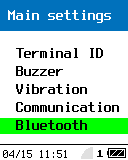 |
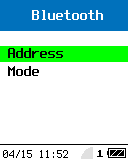 |
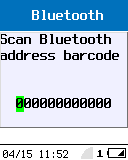 |
||
| Main settings screen | Bluetooth address screen | Bluetooth address setting screen |
(Caution)
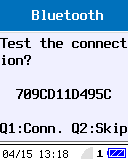 |
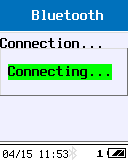 |
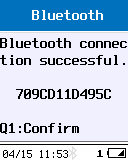 |
||
| Connection test confirmation screen | Connection test screen | Connection success screen |
Bluetooth mode setting screen
 |
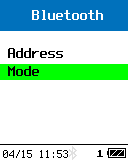 |
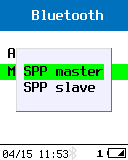 |
||
| Main settings screen | Bluetooth mode setting screen | Bluetooth mode setting confirmation screen |
Bluetooth address setting screen
(Operation method)
-
Operation key Operation details Numeric keypad Enter the Bluetooth address. SCAN key Enter the Bluetooth address by reading the barcode. ENT key Go to the connection test confirmation screen. CLEAR key Return to the Main settings screen.
Bluetooth mode setting screen
(Operation method)
-
Operation key Operation details Q1 key Moves the cursor up. Q2 key Moves the cursor down. ENT/SCAN key Confirm the settings and confirmation items and move to the Main settings screen. CLEAR key Return to the Main settings screen.
Last updated: 2024/04/25