Syntax
int OsStatus(
int mode
);
Parameters
- mode
-
[in] Specifies the status of the status bar.
Value Description ON Show status bar OFF Hide status bar
Return value
Returns the current status bar status.
Remarks
This API is compatible with OS version TH15J06 or later.
Status bar display When OsStatus (ON) is set, the dot coordinate values on the screen that can be drawn are as follows.
X (Left and Right): 0 〜 (DISP_WIDTH - 1)
Y (Up and Down): 0 〜 (DISP_HEIGHT - 17)
When the status bar area is drawn when OsStatus (ON), the status bar is overwritten and redrawn.
Status display specifications:
Status bar display When OsStatus (ON) is set, the dot coordinate values on the screen that can be drawn are as follows.
X (Left and Right): 0 〜 (DISP_WIDTH - 1)
Y (Up and Down): 0 〜 (DISP_HEIGHT - 17)
When the status bar area is drawn when OsStatus (ON), the status bar is overwritten and redrawn.
| Value | Description |
|---|---|
| DISP_WIDTH | 128 pixel |
| DISP_HEIGHT | 160 pixel |
Status display specifications:
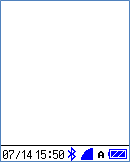 |
|
| status | Description | System date | Displays the system date in MM / DD HH: MM format. |
|---|---|
| Bluetooth status | When Bluetooth is enabled, the Bluetooth mark is displayed. When Bluetooth is disabled, the Bluetooth mark is not displayed. |
| WLAN status | When wireless LAN is enabled, the signal strength is displayed. When the wireless LAN is disabled, the wireless LAN mark is not displayed. |
| Input status | A:Character input status(SHIFT ON) 1:Number input status(SHIFT OFF) |
| Battery status | The battery status is displayed. |
Requirements
Header file:
lib.hLibrary file:
libSTARTUPOPH5000.a
Last updated: 2020/10/02