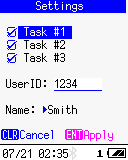The outline of the menu display functions is as follows.
Generate menu resource
Call AM_CreateMenu function with the menu items and options defined by the screen design to generate a menu resource and get a menu handle to reference that resource.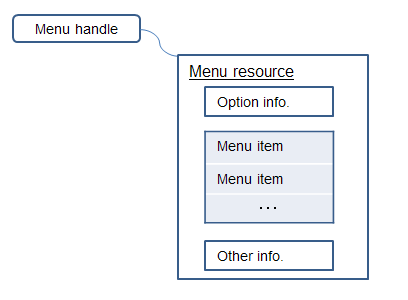
When closing the menu display, release the menu resource with AM_ReleaseMenu function.
Display the menu screen
Display the menu screen with AM_ShowMenu function.Wait for input on the menu screen
You can use AM_ExecMenu function to wait for key input and have it perform the following processing.- Display the highlight on the menu item that has focus.
- Moves the focus backward or forward when you press the [Q1] key or the [Q2] key.
- When the menu item that has a check box has the focus, pressing the [SCAN] key switches the check box on and off.
- When the menu item with a radio button has focus, pressing the [SCAN] key turns the radio button on.
- When the input field has the focus, the input editing is performed.
- When the barcode reader is enabled, pressing the [SCAN] key starts scanning the barcode.
- Returns an event if there is any input.
- If there is no input, wait for input while calling Idle function.
To find out which menu item has focus, use the following functions.
AM_GetSelectedLine function
AM_GetSelectedLineNumber function
Use the following functions to enable / disable the input / edit operation of the input field.
AM_EnableTextEdit function
AM_DisableTextEdit function
AM_IsTextEditEnabled function
If you want to process with the callback function while waiting for key input, use the following functions.
AM_SetIdleCallback function
AM_RemoveIdleCallback function
Use the following function to force the event to occur.
AM_SetEvent function
Change the display of the menu screen
You can dynamically change the settings and display of menu items with the following functions.AM_SetVisible function, AM_SetVisibleRange function
AM_SetEnabled function, AM_SetEnabledRange function
AM_SetSelectable function
AM_SetText function, AM_SetTextEx function
AM_SetPaletteIndex function
AM_SetControlType function
AM_SetChecked function
AM_SetEditParamPassword function
AM_StopUpdateScreen function
AM_Paint function, AM_PaintRange function
You can get the current settings of the menu item with the following functions.
AM_IsVisible function
AM_IsEnabled function
AM_IsSelectable function
AM_GetText function
AM_GetPaletteIndex function
AM_GetControlType function
AM_IsChecked function
AM_GetAlphaCandidateTable function
You can control the focus position with the following functions.
AM_SelectLine function
AM_GetSelectedLine function
AM_GetSelectedLineNumber function
Use the barcode reader on the menu screen
You can control the barcode reader with the following functionsAM_ConfigBarcodeReader function
AM_EnableBarcodeReader function
AM_DisableBarcodeReader function
Last updated: 2021/07/03