*This explanation assumes the default settings of the Standard app.
*This function can be selected in the default settings of OPH-5000i.
(Startup method)
Standard app ⇨ Main menu ⇨ Code checkerCode checker allows you to do the following:
- Code checker processing
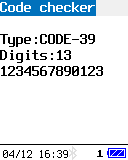 |
| Code checker processing screen |
Code checker processing screen
Displays the barcode value, type, and length of the scan code.(Operation method)
- Type:
Number of digits: - Scan to enter the code.
Operation key Operation details SCAN key Reads barcodes. Q1 key Displays the front of the scanned barcode. Q2 key Displays the back of the scanned barcode. CLEAR key Return to Main menu.
Last updated: 2024/04/25