*This explanation assumes the default settings of the Standard app.
*This function can be selected in the default settings of OPH-5000i.
(Startup method)
Standard app ⇨ Main Menu ⇨ MatchingMatching allows you to do the following:
- Matching process
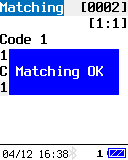 |
 |
|
| If the matching results match | If the matching results do not match |
(Caution)
Matching processing screen
Performs matching processing.(Operation method)
- Code 1:
- Enter code 1 by scanning.
Operation key Operation details SCAN key Moves to barcode scanning code 2 input. F1 key Switches the collation mode. (1:1 and 1:N). CLEAR key Return to main menu.
- Code 2:
- Enter code 2 by scanning.
Operation key Operation details SCAN key Read and verify the barcode. CLEAR key Return to code 1 input.
Last updated: 2024/04/25