(Startup method)
Standard app ⇨ Main menu ⇨ F1 key ⇨ Main settings ⇨ Buzzer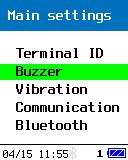 |
 |
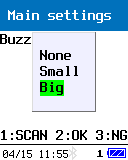 |
Main settings screen |
Buzzer sound setting screen (System ES12.0 or later) |
Buzzer sound setting screen |
Buzzer sound setting screen
(Operation method)
-
Operation key Operation details Q1 key Moves the cursor up. Q2 key Moves the cursor down. ENT/SCAN key Confirms the cursor settings and moves to each setting screen. 1 key A buzzer will sound when scanning is successful. (System ES12.0 or later) 2 key A buzzer will sound when matching is successful. (System ES12.0 or later) 3 key A buzzer will sound when matching fails. (System ES12.0 or later) CLEAR key Return to the Main settings screen.
Last updated: 2025/01/23