(Startup method)
Standard app ⇨ Main menu ⇨ F1 key ⇨ Main settings ⇨ FTP |
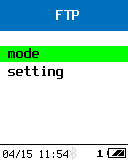 |
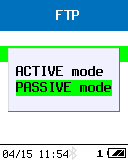 |
||
| Main settings screen | FTP mode screen | FTP mode setting screen |
 |
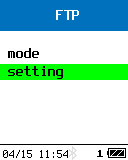 |
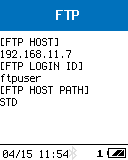 |
||
| Main settings screen | FTP screen | FTP settings confirmation screen |
FTP settings screen
(Operation method)
-
Operation key Operation details Q1 key Moves the cursor up. Q2 key Moves the cursor down. ENT/SCAN key Confirm the settings/confirmation items and move to the mode screen or setting screen. CLEAR key Return to the Main settings screen.
Last updated: 2024/04/25