(Startup method)
Standard app ⇨ Main menu ⇨ F2 key ⇨ Scan settings ⇨ ITFThe following operations can be performed under Interleaved 2 of 5 (ITF) reading conditions.
- Reading settings:
Configure Interleaved 2 of 5 (ITF) reading (permission/prohibition) settings. - CD Check 2of5 common:
Configure Interleaved 2 of 5 (ITF) CD check 2of5 common settings (with/without).
Interleaved 2 of 5 (ITF) reading condition selection screen
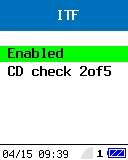 |
(Operation method)
This section explains the operation keys common to each setting screen.| Operation key | Operation details |
|---|---|
| Q1 key | Moves the cursor up. |
| Q2 key | Moves the cursor down. |
| ENT/SCAN key | Change setting items. |
| CLEAR key | Return to the Scan settings screen. |
Reading settings
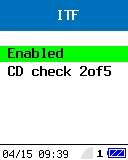 ⇨
⇨
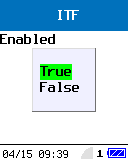
CD check 2of5 common
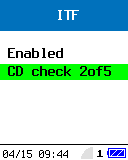 ⇨
⇨
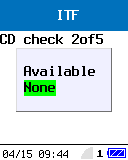
Last updated: 2024/04/25