(Startup method)
Standard application ⇨ Main menu ⇨ F2 key ⇨ Scan settings ⇨ Code128The following operations can be performed under Code128 reading conditions.
- Reading settings:
Configure Code128 reading (permission/prohibition) settings. - GS1-128 conversion:
Configure GS1-128 conversion (read prohibition/conversion mode 1/conversion mode 2/conversion mode 3/conversion mode 4) settings.
code128 reading condition selection screen
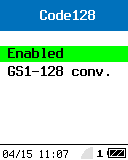 |
(Operation method)
This section explains the operation keys common to each setting screen.| Operation key | Operation details |
|---|---|
| Q1 key | Moves the cursor up. |
| Q2 key | Moves the cursor down. |
| ENT/SCAN key | Change setting items. |
| CLEAR key | Return to the Scan settings screen. |
Reading settings
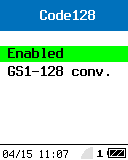 ⇨
⇨
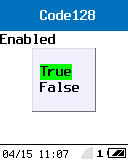
GS1-128 conversion
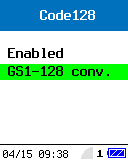 ⇨
⇨
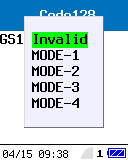
Last updated: 2024/04/25